NO ADVERTISEMENT AND/OR LINKS FOR COMMERCIAL PURPOSES ARE ALLOWED!
You need to register and log in as a user ( Read further instructions in Spanish) before you can post a new entry. Once logged in, click on the category that best matches the subject of the article to be published. For example, if the article will focus on the analysis of the Cuban social situation, click on the category "Latin America / Latin America and Spain".
{japopup type="image" content="http://democraciaparticipativa.net/images/stories/tutorials/article-frm1.jpg"}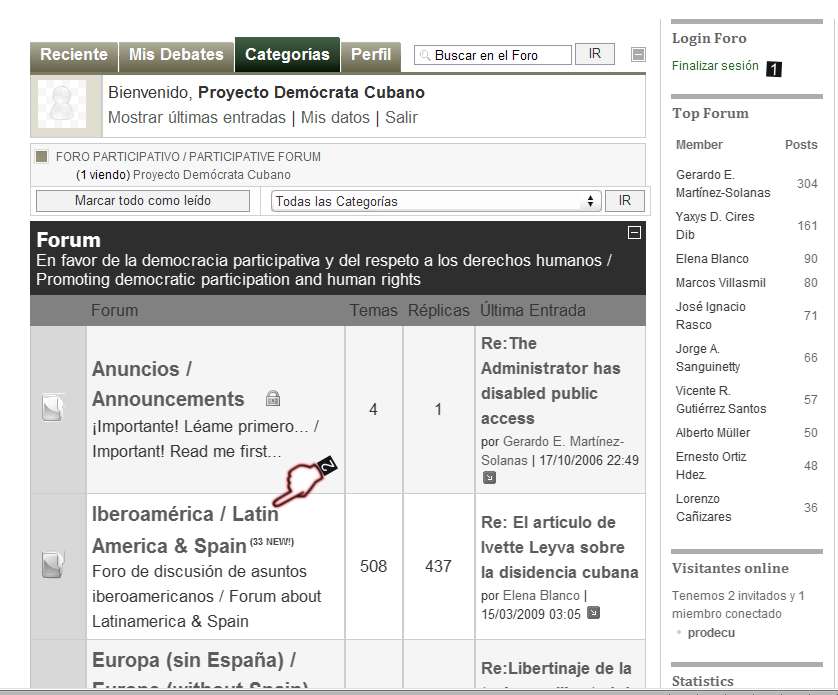 {/japopup}
{/japopup}
This will show the list of all articles in the selected category. To start a new discussion or a new theme, a new article or entry, or an opinion in any category, you must click on NEW TOPIC button, as shown in the figure below.
{japopup type="image" content="http://democraciaparticipativa.net/images/stories/tutorials/article-frm2.jpg"}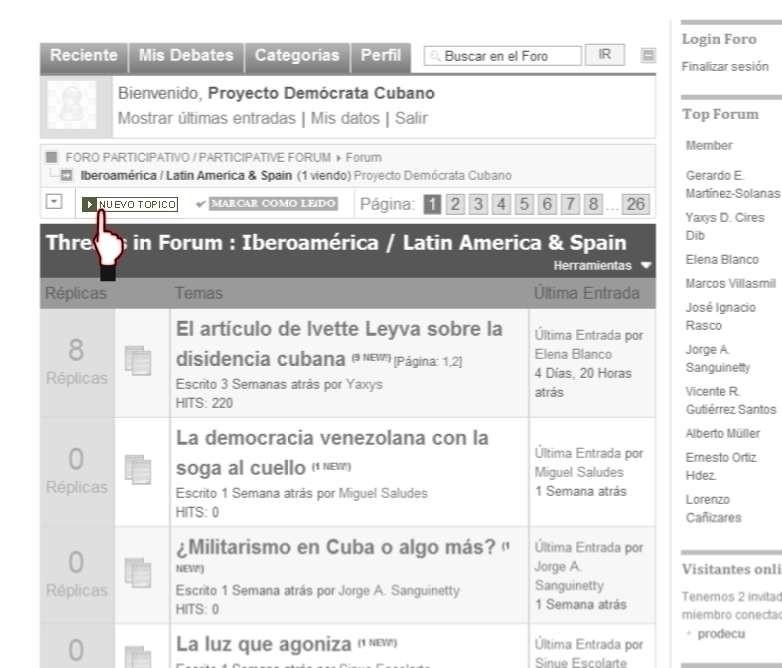 {/japopup}
{/japopup}
Y se abre la página para editar o insertar un nuevo tópico. En ella puede reconocerse la parte del enacabezado (básicamente donde se coloca el título o asunto del debate), la parte de los botones de edición (unos "botones" un tanto singulares), el espacio para escribir el texto (Mensaje), y, finalmente, el espacio de los botones para subir ficheros y para publicar el tópico. Sobre todo esto volveremos más detenidamente en otra ocasión. And ... a new page will open to add or edit a new topic. You’ll find first an area on top where you should write the tittle or subject of the article or debate. The rest of the buttons are similar to the ones used in Word, WordPerfect, or Outlook, to write a text message and to upload files related to the subject. We will cover this in detail in another Tutorial.
Once the article is completed, click on the option “Subscribirse" (Subscribe) – if you want to be notified when someone posts a comment or reply – and click the “Enviar" (send) button to publish the new entry.
{japopup type="image" content="http://democraciaparticipativa.net/images/stories/tutorials/article-frm3.jpg"}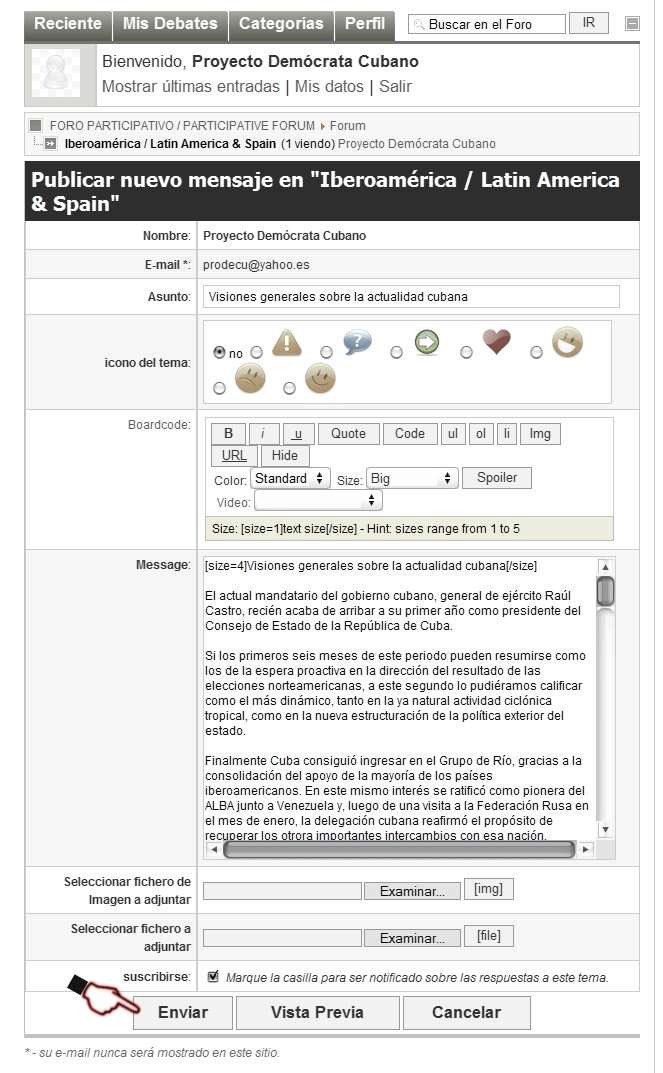 {/japopup}
{/japopup}
- Hits: 22555
 {/japopup}
{/japopup}